The correct pdf for printing the thesis
After a lot of work you have finally completed your thesis and for printing you just have to create the pdf.
To print it at its best and without surprises, once the pdf has been created, we advise you to check it with Acrobat Reader (downloadable here for free) which is more faithful in reproducing the print with both Windows and Mac.
It is important to send the pdf and not the open file because it is the safest format to have your thesis printed exactly as you wish.
Open the thesis with Acrobat reader, check the images carefully by verifying their quality, especially if there are small captions inside which in case of low resolution could be illegible.
If you have chosen to print the thesis pages front and back, remember that the numbering you gave to the pages does not always coincide with that of the PDF.
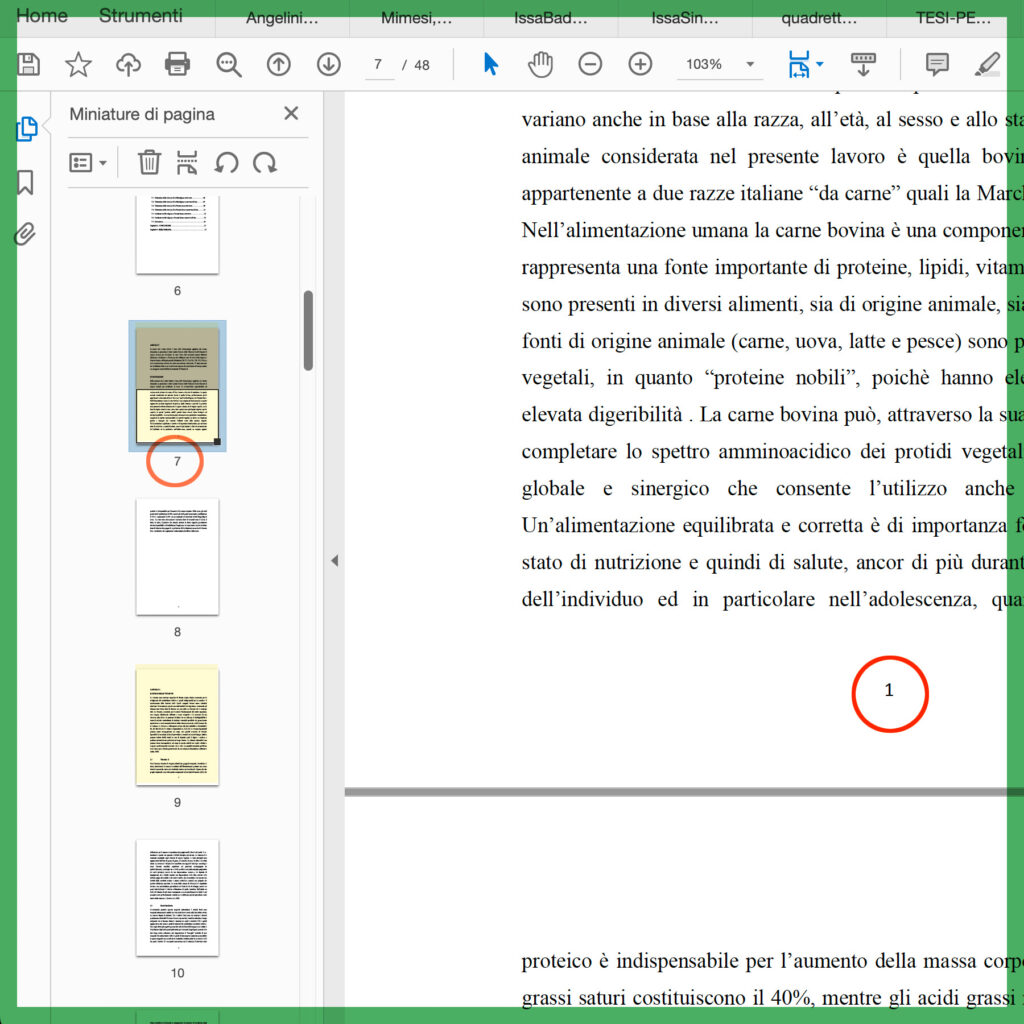
Front and back printing
The ODD pages of the thesis pdf will be the pages printed on the right, the EVEN pages will be on the left.
If you want the beginning of the chapters to always be on the right, check that it coincides with an odd page of the pdf, otherwise you will have to insert a blank page first (which will become the back of the previous one and will be the left page).
Be careful that adding pages it is probable that you have to change the index.
The blank pages of the thesis do not cost anything, but if there is even only the page number, the cost of a printed page must be considered.
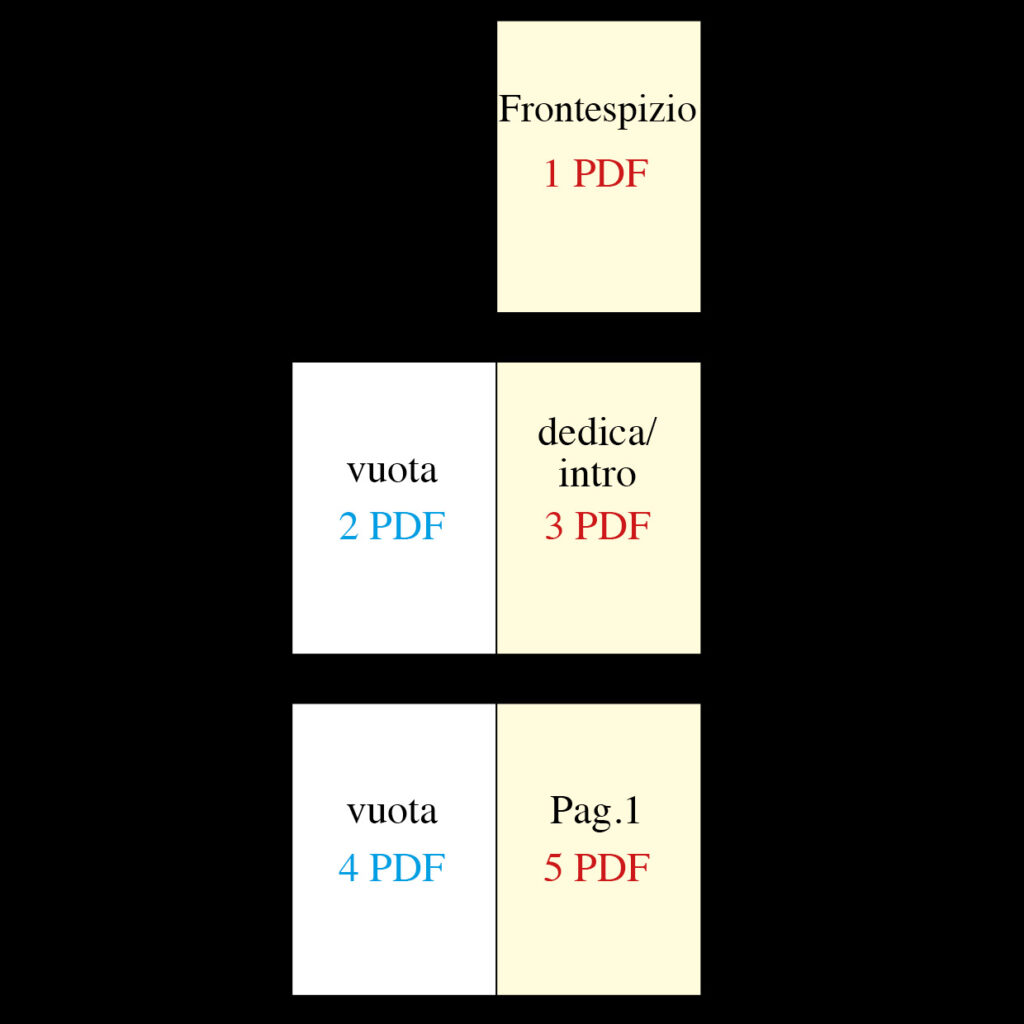
For any doubts about how to create the correct pdf for the thesis, we at 13sedicisimi are always at your disposal. Use our free service, send us an email with the file to check and we will reply within the day. If, however, once the order has been placed, we have any doubts about the file, we will contact you to ask you for confirmation on how to proceed.
Your thesis is an important work to print and we try to take care of it.
